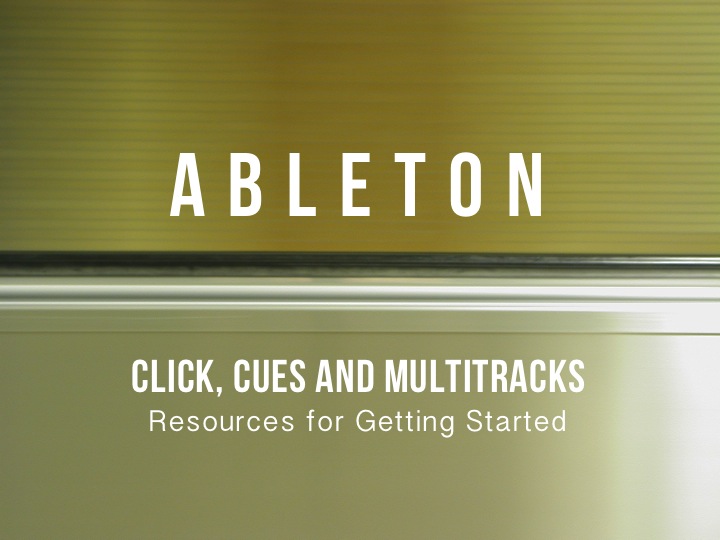I've recently taught seminar on using tech in leading congregational singing at the Sovereign Grace Worship God conferences. We looked at using Ableton and the options that gives you from running a simple click to full blown multitracks. We discussed what a creative tool it can be while at the same time were honest about the challenges and considerations for use in leading congregational singing.
We'll talk more about the considerations but right now, let's start with the tech side of things. There are lots of great resources out there for learning to use all this. To to save you some time, I’ve made a list of the resources that I have found particularly helpful (*its useful to note that to fully use this stuff, you need some sort of in ear monitoring system):
I. Getting to know Ableton
I recommend you check these out at some point, especially if you’re new to Ableton. It’s a program that is easy to use but will do everything it can to convince you otherwise when you’re just starting out! There are other programs you can use out there to run audio, loops and click but Ableton is by far the most powerful and flexible.
- Here is a collection of helpful, accessible training videos by English worship leader and ableton guru, Kristian Ponsford. There are about 10 videos that will walk you through the ableton interface and other helpful things. Check them out here.
- If you’re getting into ableton, using multitracks or loops, it won’t take you long to discover Loop Community. Currently, they lean towards a big collection of user made loops (I tend to prefer multitracks), but their multitrack collection is growing and they have some very helpful tutorials on getting the basics of an ableton/loop rig up and running.
- Multitracks.com (more on them below) offers some nice intro videos as well. Check them out here.
- Also, if you don't want to use Ableton or can't at the moment, here is some direction on using your iPod/ipad for this kind of thing. Also, there are great apps available be to run all this. More on that below in point 5 (Loops and Multitracks).
Once you know your way around a bit, you're ready to head to:
II. Building a click
- Loop Community has a great, simple tutorial on how to build a click within Ableton. Check it out here.
- I mentioned adding simple musical elements, like and ambient pad, to your click session in Ableton. Its easy to do. Haven't found a tutorial yet, so I may make one of my own soon. In the meantime,you can find some great resources for ambient pads from Karl Verkade here and here.
- Here is a tutorial on subdividing the click (something you might want to consider on slower songs)
Next, you can work on,
III. Getting to the sound system
- Get your hands on a very inexpensive, stereo Y cable (something like this). There are many other brands out there and of course you can look into the audio interface option, but this is by far the cheapest, very useable, and simple to use. Just connect from the headphone jack on your laptop, iPad, or iPod and follow the directions in #2 right below.
- This is a useful diagram from loop community that shows a very simple way to connect to your sound system while separating your loop audio from your click or cues. Check it out here.
If you're interested in building more musical or arrangement elements, this becomes pretty necessary,
IV. Adding Vocal Cues
- Vocal cues help remind you where you are in an arrangement. As you add more musical elements, you definitely do not want to get lost! Here are a couple of tutorials that will show you how to add vocal cues in Albeton. You can see how to add them to a track here. You can download them here.
- Vocal cues become pretty necessary as you add more and more musical elements (multitracks, loops, etc.) though this is kind of the point at which you become committed to an arrangement and spontaneity, though not impossible, becomes more difficult. Although this is a little more advanced, here is some advice on spontaneity and how to jump around between sections of a song in arrangement view and session view (the two views in Ableton).
Now you can look into dealing with,
V. Loops and Multitracks
Loops and multitracks are basically the same thing. I tend to prefer multitracks though as they give you more flexibility. Loops are a premixed track you can play to. Often they include more of the supporting musical elements (not necessarily drums, etc.). They are pre-mixed and you can't alter the parts. Multitracks are like a loop that is broken up in to all the musical parts. Where you have one file for a loop, you'll have many more for a multitrack (i.e. maybe 12 tracks including drums, bass, keys, acoustic guitars, electric guitar, synth elements, etc.). In a multitrack you can mix each instrument and include (or not) as many as you like in the track. These are often the actual recorded parts from the albums too. Another plus to multitracks is that you can solo each part to hear what is really going on and can gain insights into production, arranging and coming up with parts. Anyway, here are some great resources for all of the above:
- Loop Community offers the lion share of loops out there. Check them out here. They also have a growing number of artist multitracks. Check those out here.
- Multitracks.com is an amazing resource for multitracks. They have a huge database of albums from musicians like Hillsong, Matt Redman, Dustin Kensrue, and many others. They also have a function called custom mix where you can buy a simpler, cheaper version of the multitrack that you can tailor to your own needs.
- Check out both of these sites for songs as they have slightly different libraries. Both of them also offer apps for running loops as well. Playback from Multitracks.com and Prime from Loop Community. Both are excellent resources and can simplify your loop rig. Well worth your time to check them out.
Beyond that, here are a few miscellaneous links for putting it all together:
- using multitracks live
- warping tracks (an Ableton term for changing a tracks tempo, key, etc.)
- transposing a loop or multitrack (i.e. changing the key)
- Using a controller in mapping your keyboard or midi controller for triggering in Ableton
Once you've worked out all that, you can start on,
VI. Building a Song Library
If you find yourself using multitracks or loops, this will save you so much time. Basically you create a master Ableton file of all your songs and simply choose which one (or which arrangement) you want to use for that particular day. It can look something like this:
Here is some advice on how build a master library in Ableton.
Here are some brilliant templates you can buy to do so (you can build them your own but these can be useful in seeing more advanced setups):
- Kristian Ponsford's templates
Each of the sites mentioned go much further and offer more training so I'd highly recommend exploring them further. Here they are again:
- Kristian Ponsford's training tutorials
- Loop Community's training tutorials
- Multitracks.com training tutorials
Hopefully this can be a resource for you in getting started with loops and multitracks. In future posts I'll talk about the considerations, challenges and even potential idols that come to light in using these things to lead congregational singing.
Until then, always double check your inputs and let me know if you have any questions!
PA
P.S. An important quirk in Ableton you need to fix in preferences before you start. Go here.
P.P. S. And one more thing. There are three levels of Ableton: Intro, Standard and Suite. Standard is what I'd recommend if you want to build a library (more on that in point 6 above), though Intro can be useful to start and is cheaper (you can always upgrade). Suite is very expensive and I don't imagine many would need it in this context. Check them all out here (you can also download a demo of Ableton here).